Ergonomics of Using VR in Tradeshows: Enhancing Comfort, Engagement, and Experience
Virtual Reality (VR) is revolutionizing the way businesses interact with prospects and customers at trade shows. With immersive environments, interactive product demos, and gamified experiences, VR can captivate audiences far more effectively than static booths or presentations. But while VR offers many advantages, its successful implementation—especially in high-traffic, high-engagement settings like trade shows—requires a nuanced understanding of ergonomics.
Ergonomics, often referred to as human factors engineering, is the science of designing products, systems, and environments to optimize human well-being and performance. In the context of trade shows, where attendees are exposed to long hours of standing, walking, and interacting with technology, ergonomics becomes critical – not just for comfort and health, but also for maximizing engagement and brand recall.
1. Understanding the VR-Tradeshow Context
Before diving into ergonomics, it’s important to understand how VR is typically used in a trade show environment:
- Product demonstrations: Users can explore product features in a virtual environment.
- Simulations: Complex machinery or systems can be explained interactively.
- Immersive storytelling: Brands can create virtual journeys that communicate value propositions or brand narratives.
- Gamified engagement: VR games can be used to educate, entertain, or qualify leads.
Trade show attendees, however, are often on tight schedules. Their experience with VR must be intuitive, comfortable, efficient, and memorable—all of which can be addressed through ergonomic design.
2. Physical Ergonomics: Ensuring User Comfort and Safety
a. Headset Design and Fit
Most commercial VR headsets weigh between 300g and 600g. Even a short demo of 5–10 minutes can result in discomfort if:
- The headset isn’t properly adjusted.
- The user’s facial structure doesn’t align with the standard fit.
- The straps cause pressure points or strain.
Best Practices:
- Use lightweight, adjustable headsets.
- Provide trained staff to assist with fitting.
- Use disposable or cleanable facial liners for hygiene and comfort.
- Regularly inspect straps and padding for wear.
b. Posture and Movement Design
Users often stand or sit while using VR at booths. Poor posture or awkward body movements can cause fatigue or discomfort.
Key considerations:
- Encourage seated VR experiences when possible, especially for older participants.
- For standing experiences, use anti-fatigue mats.
- Limit physical movement in the virtual environment to avoid real-world collisions or trips.
- Ensure cable management to prevent tangling or tripping.
c. Session Duration
Trade show environments are inherently fatiguing. A VR session longer than 7–8 minutes can feel exhausting if not designed well.
Recommendations:
- Keep sessions under 5 minutes for general audiences.
- Include visual cues or transitions to signal when the experience is ending.
- Offer breaks between sessions to clean equipment and let users rest.
3. Cognitive Ergonomics: Reducing Mental Load and Enhancing Usability
a. User Interface (UI) and Navigation
Trade show attendees come from diverse backgrounds; many may be new to VR. A cluttered or unintuitive interface can confuse users and waste precious engagement time.
Best Practices:
- Design with simplicity in mind: large icons, minimal text, clear instructions.
- Use gaze-based or hand-tracked navigation rather than requiring complex controller inputs.
- Offer a short onboarding/tutorial phase (under 30 seconds).
b. Minimizing Simulator Sickness
VR-induced motion sickness (simulator sickness) affects a significant portion of users, especially when there’s a mismatch between visual motion and physical sensation.
Strategies to reduce discomfort:
- Avoid fast motion, camera shakes, or sudden transitions.
- Keep the field of view stable; limit camera pans.
- Use teleportation or fade-to-black transitions instead of artificial walking or flying.
c. Information Load and Decision-Making
Trade shows are information-dense environments. Bombarding users with too much content in VR can lead to cognitive overload.
Tips:
- Structure content progressively: Start with core messages, offer deeper dives optionally.
- Use audio narration sparingly; combine with visual cues.
- Let users interact with only 2–3 decision points per session.
4. Environmental Ergonomics: Designing the Booth Around VR
a. Space Planning
VR experiences require more booth space than traditional kiosks.
Booth design considerations:
- Allocate at least 2m x 2m per VR user for standing experiences.
- Install soft barriers or use carpeting to define interaction zones.
- Ensure safe exit paths in case users need to remove headsets quickly.
b. Noise and Distractions
Trade shows can be loud and visually chaotic. Ambient noise can reduce immersion and affect audio clarity in VR.
Solutions:
- Use noise-canceling headphones or enclosed headset models.
- Create a semi-enclosed booth layout to reduce visual distractions.
- Use visual cues to show session start/end clearly.
c. Accessibility and Inclusivity
Not all users will be able to use VR in the same way—consider people with glasses, limited mobility, or certain medical conditions.
Accessibility strategies:
- Offer seated VR options by default.
- Provide assistance for headset wearers.
- Keep a non-VR fallback option, like a touchscreen or video loop.
5. Operator Ergonomics: Making It Easy for Booth Staff
Ergonomics isn’t only for users—it applies to the staff managing the VR experience.
Challenges staff face:
- Constant headset fitting and sanitization.
- Troubleshooting technical issues.
- Managing queues and user expectations.
Design solutions:
- Train staff thoroughly before the event.
- Use digital booking or tokens to manage wait times.
- Set up a quick sanitization station with UV-C light or alcohol wipes.
- Provide clear roles—one person for hygiene, one for onboarding, one for tech.
6. Psychosocial Ergonomics: Encouraging Engagement and Confidence
Some attendees may feel self-conscious, especially when wearing a headset in a public space.
Tips to ease anxiety:
- Use branding and signage to normalize the VR experience (e.g., “Step into the future—try our 3-minute VR journey!”).
- Allow people to observe others using VR before trying it themselves.
- Offer an assistant to talk the user through the experience gently.
Creating a safe, welcoming atmosphere can encourage more participation and positive brand impressions.
7. Measuring Success: Ergonomics-Driven Metrics
To evaluate how well your VR activation performed from an ergonomic standpoint, consider tracking:
- Session duration vs. drop-off rate.
- User feedback scores (comfort, clarity, enjoyment).
- Repeat engagement (did they come back with a colleague?).
- Technical issues or support required.
- Conversion or lead generation rates.
Collecting this data helps refine the ergonomic setup over time and enhances ROI from VR investments.
The use of VR at trade shows is a powerful differentiator – but only when done right. Poor ergonomics can lead to discomfort, confusion, or disengagement, all of which erode the value of the experience. On the other hand, ergonomically optimized VR enhances physical comfort, cognitive clarity, emotional safety, and overall user satisfaction.
As VR hardware and software continue to evolve, trade show exhibitors must adopt a human-centered design approach, prioritizing user comfort and usability. Whether you’re introducing a new product, sharing your brand story, or simply trying to draw traffic to your booth, VR – when thoughtfully designed – can be an unforgettable tool in your trade show strategy